Products
1work combines different tech elements that you can use in your shared space.
Take a look at everything you can implement in your space, and try out our one month free trial!
Get me started
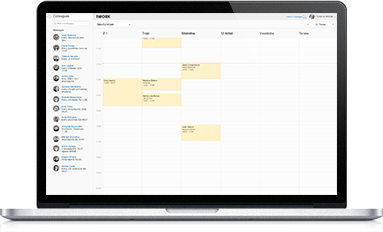
Book meeting rooms
Create online reservations for meeting rooms in your office. Never again will you have to deal with the problem of walking in on a meeting. Your bookings don't have to be limited only to meeting rooms. Create categories for each resource you want to book. That can be meeting rooms, company cars, projectors, other office tech, etc. Anything you can think of!
Details:
- one-click reservations
- access the app online
- book meetings from your smartphone
- see a complete overview of your office rooms
- get statistics on your meeting room demand
- quick setup - simply create your category, add your meeting room names, and you're good to go!
- Integrates with Google and Outlook calendars
Read more

Easy overviewof your office
Customize your own screens that you can put around your office, and display the information that's important for you. Use the drag-and-drop feature to add, remove and reposition your widgets, and then we'll generate a URL that you can use however you want. Most offices display this info on smart TVs, or you can use a regular screen with a computer attached.
Information that you can have on your screens includes: time and date, meeting room availability, employee messages.
Coming soon: temperature information, motion sensors for rooms availability (think bathrooms, ping pong rooms), Twitter mentions, and more!
Details:
- customizable screen
- drag-and-drop arranging
- short URL for easy Smart TV typing
Read more
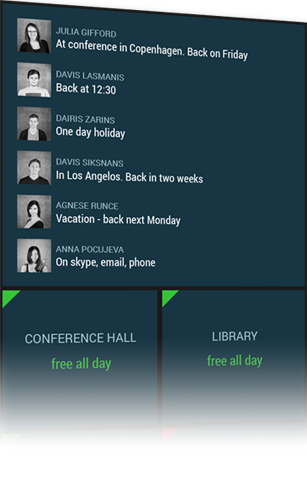
Leave messages forcoworkers
Use the “leave message” function to leave short messages for everyone in the office. It can be to let them know that you're late, on vacation, or to simply let them know there are donuts in the office. You can leave the messages from the online site, or from the 1work mobile app. The messages can be seen both online, and can also be displayed on screens around the office.
Details:
- leave messages both online or from your smartphone
- messages can be displayed on screens
- messages are visible online
Read more
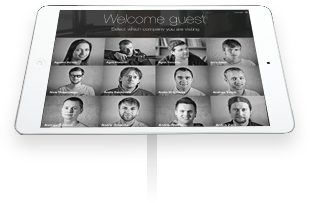
The e-secretaryto greet your guests at the door
The e-secretary meets your guests at the door. In large shared spaces, guests often don't know where to go. They can simply find the person they're looking for in the app. The person will be notified via text message or email that they're expected at the door.
The e-secretary is an iPad app, which needs a dedicated iPad to function. You'll need to both purchase an iPad, as well as a stand of your choice to fully use the e-secretary, we don't provide them.
Details:
- access your office visitor statistics
- quickly configure the app online
- sends text messages and emails to the people who are being visited
Read more
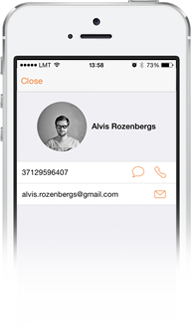
A mobile appthat gives you coworker contact info, lets you leave messages, and make reservations all in one
You can have all of your coworker's contact information at the touch of a button in your phone. So you never have to worry about whose number you have, or which email they left it in. In the app you'll get both their phone number and their email address.
Leave messages for your coworkers directly from your phone, say, if you're stuck in a traffic jam and you'll be 10 min late.
Manage your reservations from the app. You can take a look at what's reserved, and what's available. You can make your reservations simply by holding your finger on the time slot you're interested in.
Details:
- app available for Android and iPhone
- access coworker contact information, both phone number and email
- view reservation statuses
- make reservations
Read more
That`s 1work!
If you have any question give us a call at +371 29298405 or
drop us a line at welcome@1work.com Get my access
drop us a line at welcome@1work.com Get my access